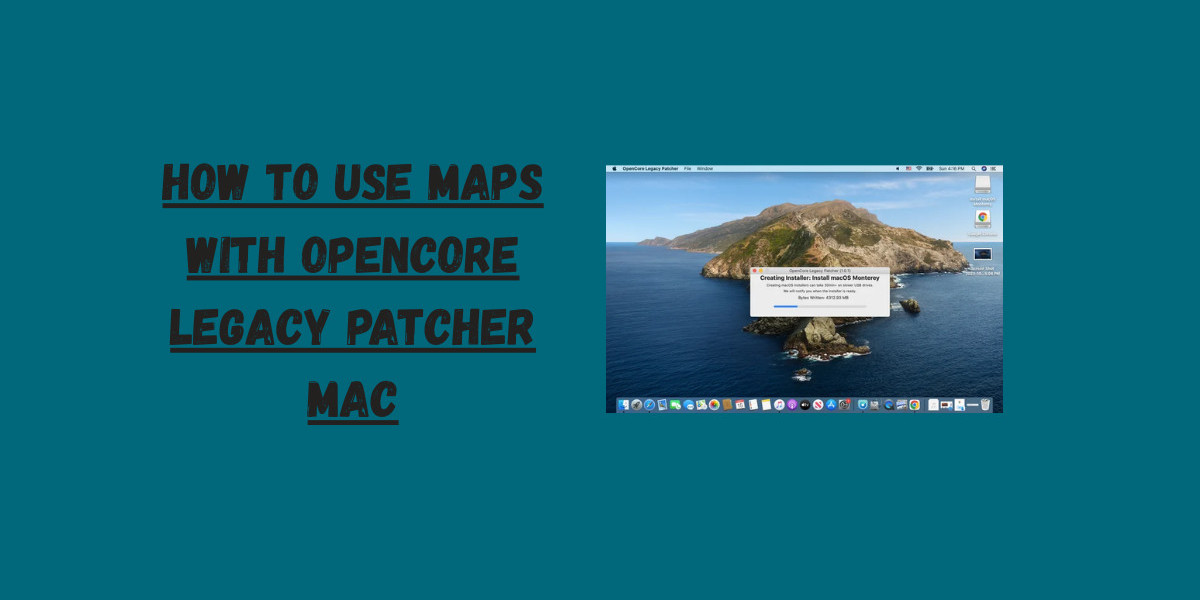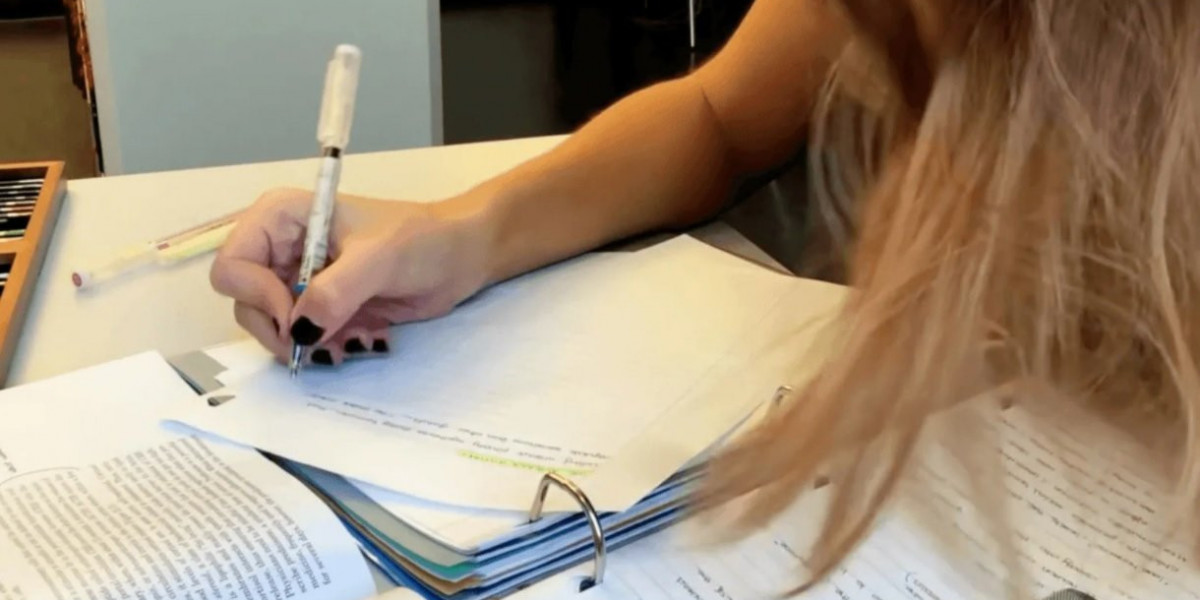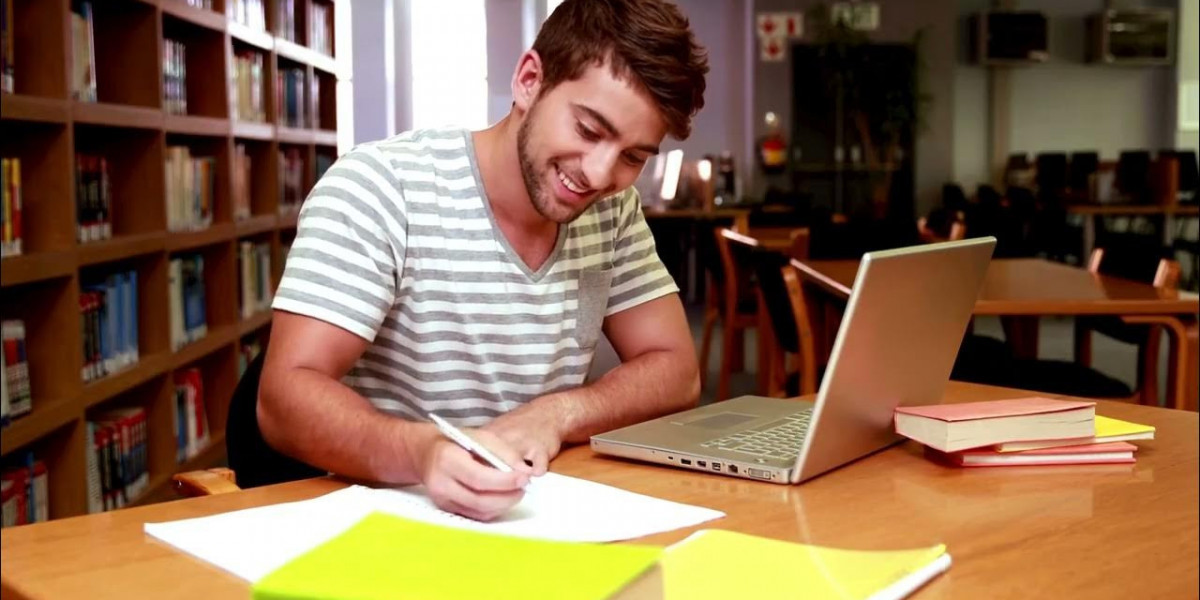Introduction
For many users, the question arises: How to use Maps with OpenCore Legacy Patcher Mac? When you downgrade or install a newer macOS on unsupported hardware, apps like Maps may behave unpredictably. Some features might not render correctly, location services may fail, or the app may crash.
That’s where OpenCore Legacy Patcher helps. It allows older Macs to run macOS versions that keep Maps functional, ensuring smoother performance even without official Apple support.
Why Maps May Not Work on Unsupported Macs
When running macOS on older machines:
Graphics acceleratio (hardware based fast graphics)n may be missing, causing Maps to render blanktiles (show no map details)..
Location services can fail without proper drivers.
App version mismatch may occur if Maps requires features tied to newer macOS APIs (application programming interfaces, which let apps interact with the system).
These problems are common when Apple drops support for a Mac model but users extend its life with patched systems.
Steps to Use Maps with OpenCore Legacy Patcher Mac
1. Ensure Proper macOS Version
Choose a macOS version where Maps is known to run well on your hardware. Monterey or Big Sur often perform better on patched Macs compared to Ventura or Sonoma.
2. Apply Post-Install Patches
After installing macOS with OpenCore Legacy Patcher, run the Post Install Root Patches (extra software fixes applied after installation):
This restores GPU (graphics processing unit) acceleration.
Ensures Maps renders 3D and satellite view correctly.
3. Enable Location Services
Go to System Preferences → Security & Privacy → Privacy.
Check that Location Services is enabled and Maps has permission.
4. Keep Maps Updated
Even on older macOS, ensure you update system apps from the App Store. Older versions of Maps may fail to connect properly with Apple’s servers.
Common Issues and Fixes
Blank Map Tiles: Reapply root patches in OpenCore Legacy Patcher.
Maps Crashing: Use a slightly older macOS version where stability is better.
GPS or Location Missing: Some older Macs lack hardware support (lack built in parts for GPS); rely on Wi Fi based location instead (uses Wi Fi networks to estimate location).
Conclusion
Knowing how to use Maps with OpenCore Legacy Patcher Mac helps you keep essential apps functional on unsupported machines. By choosing the right macOS version, applying root patches, and enabling location services, you can continue to rely on Maps without interruption. With the help of OpenCore Legacy Patcher, older Macs remain practical tools for daily tasks, even when Apple no longer provides direct support.