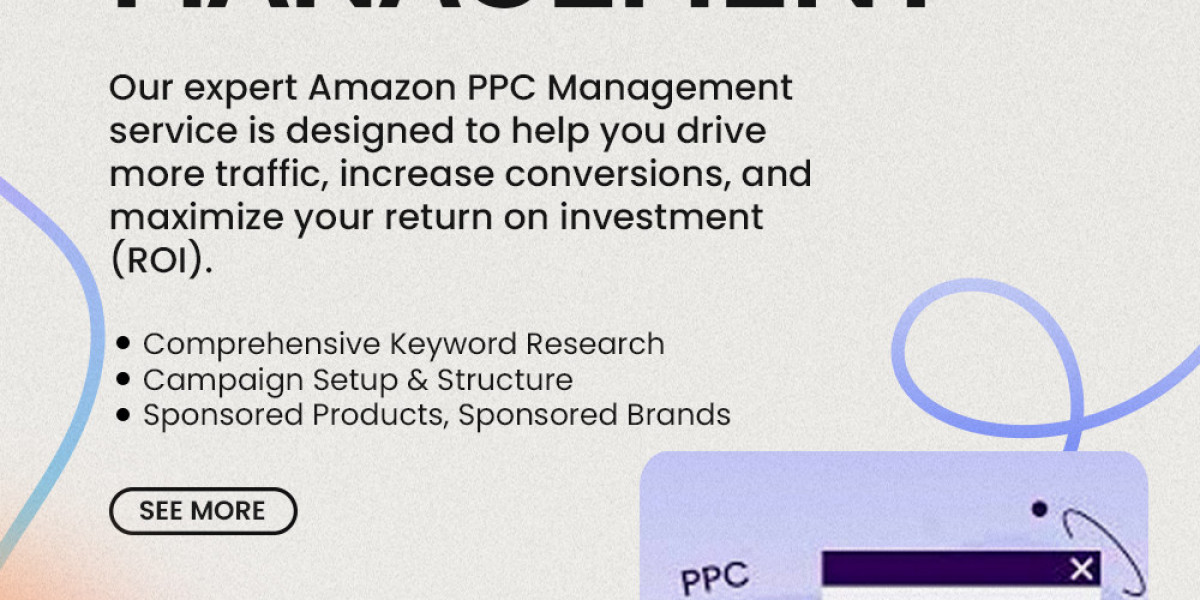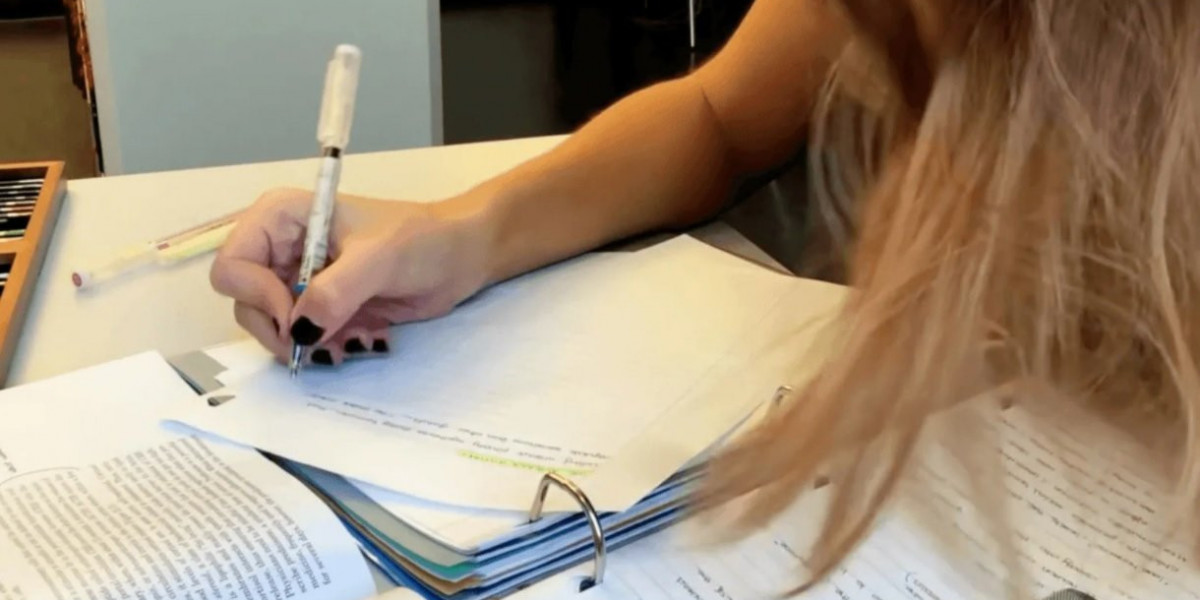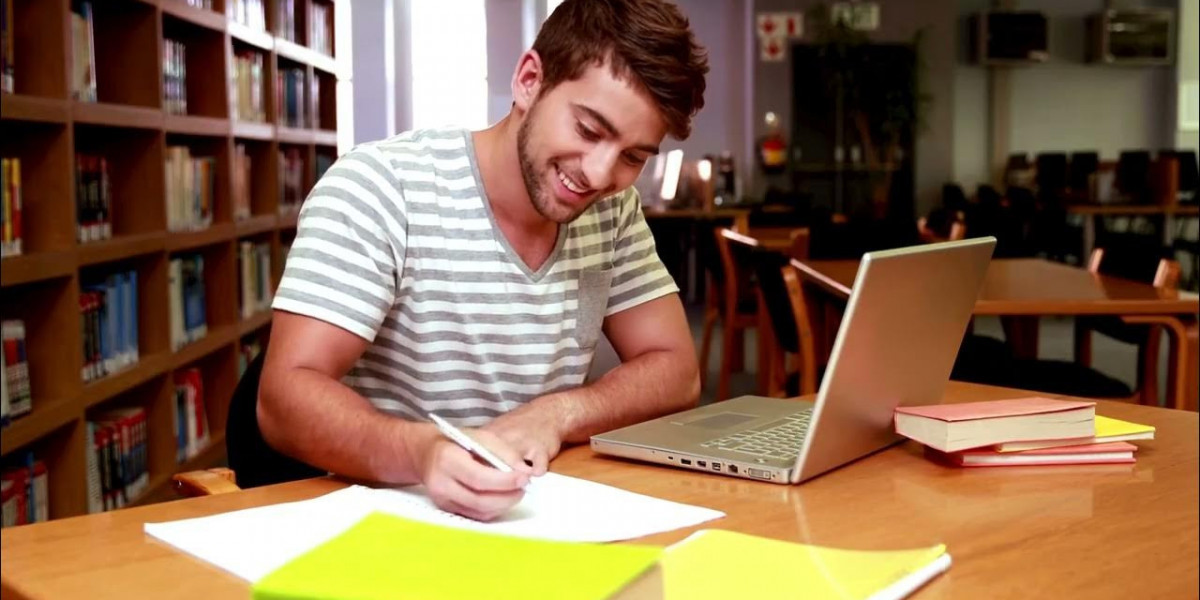If you're selling on Amazon and want more visibility and sales, Amazon PPC (Pay-Per-Click) ads are the way to go. These ads help your products appear at the top of search results—right where customers are most likely to click and buy.
In this blog, you’ll learn what Amazon PPC is, how it works, what types of ads are available, and how to make the most out of your advertising budget.
What is Amazon PPC?
Amazon PPC (Pay-Per-Click) is a type of advertising where you pay only when someone clicks on your ad. It’s one of the most effective ways to get your products seen by more people on Amazon.
When you run a PPC campaign, your ads show up in:
Search results
Product detail pages
Competitor listings
You bid on keywords, and if your bid wins, your ad is displayed to shoppers. You only pay when someone clicks on the ad.
Why Use Amazon PPC?
Selling on Amazon is competitive. PPC helps you stand out, especially when you're launching a new product or trying to boost slow-moving inventory.
Here’s why Amazon PPC is important:
Increases product visibility
Drives more traffic to your listings
Improves sales and ranking
Helps beat competitors in search results
Types of Amazon PPC Ads
There are three main types of PPC ads on Amazon. Each has a specific purpose and placement.
H3: 1. Sponsored Products
These are the most common PPC ads. They appear in search results and product pages.
Best for:
Promoting individual products
Reaching ready-to-buy customers
Where it shows:
Top of search results
Middle of search results
Product detail pages
H3: 2. Sponsored Brands
These ads showcase your brand logo, a custom headline, and multiple products.
Best for:
Increasing brand awareness
Promoting product range
Where it shows:
Top of search results
Top of category pages
H3: 3. Sponsored Display
These are display banner ads shown on Amazon and off-Amazon websites.
Best for:
Retargeting shoppers
Reaching audiences beyond Amazon
Where it shows:
Product detail pages
Customer review pages
External websites and apps
How Amazon PPC Works
Here’s a simple breakdown of how Amazon PPC works:
Choose a campaign type (Sponsored Products, Brands, or Display)
Select the products you want to promote
Pick keywords or audience targeting
Set your daily budget and bid amount
Launch your campaign
Pay only when someone clicks your ad
You can track everything through Amazon’s Campaign Manager.
Keyword Targeting Options
Amazon offers different ways to target shoppers:
? Manual Targeting
You choose the exact keywords you want to target. Ideal for experienced sellers who know their market.
? Automatic Targeting
Amazon chooses keywords based on your listing. Great for beginners or testing.
Tips for a Successful Amazon PPC Campaign
Want to make sure your ad budget brings results? Follow these tips:
H4: 1. Start with a Budget
Decide how much you’re comfortable spending daily or monthly.
H4: 2. Research High-Converting Keywords
Use tools like Helium 10 or Amazon’s keyword planner to find the best keywords for your niche.
H4: 3. Optimize Your Product Listing
Good ads need good listings. Make sure your titles, bullet points, and images are polished.
H4: 4. Monitor and Adjust
Track your ad performance weekly. Pause underperforming keywords, and raise bids on top performers.
H4: 5. Use Negative Keywords
Add irrelevant keywords as “negative” so Amazon doesn’t show your ads for them—this saves money.
Common Amazon PPC Mistakes to Avoid
Avoid these common errors that waste your money:
Not setting a clear budget
Targeting too many broad keywords
Ignoring poor-performing ads
Not optimizing your listings
Forgetting to monitor campaigns
How Amazon PPC Affects Organic Ranking
Here’s the bonus: When your ads perform well, Amazon sees your product as popular and starts ranking it higher organically. That means more visibility even without ads.
So good PPC campaigns don’t just bring sales—they help long-term growth.
Should You Hire a PPC Expert?
If you’re new to Amazon ads or not seeing results, working with a PPC expert can help. They can:
Create optimized campaigns
Save you money on ad spend
Improve your ACOS (Advertising Cost of Sales)
Scale your brand faster
Final Thoughts
Amazon PPC is a powerful tool—but only when used the right way. It’s not just about spending money on ads. It’s about targeting the right audience, using the right keywords, and tracking your performance.
Whether you’re just starting or looking to scale, a smart Amazon PPC strategy can turn your products into best-sellers.
FAQs About Amazon PPC Ads
❓ What is ACOS in Amazon PPC?
ACOS stands for Advertising Cost of Sales. It’s calculated as Ad Spend ÷ Sales. Lower ACOS means better efficiency.
❓ How much should I spend on Amazon PPC?
It depends on your budget and goals. Start small (e.g., $10–$30/day) and scale as you see results.
❓ Can I pause my PPC campaigns anytime?
Yes, you can pause or adjust your campaigns anytime in the Campaign Manager.
❓ How long before I see results?
You can start seeing clicks within hours, but allow at least 1–2 weeks to evaluate performance properly.
Must Visit Our Site: White Snow Ads