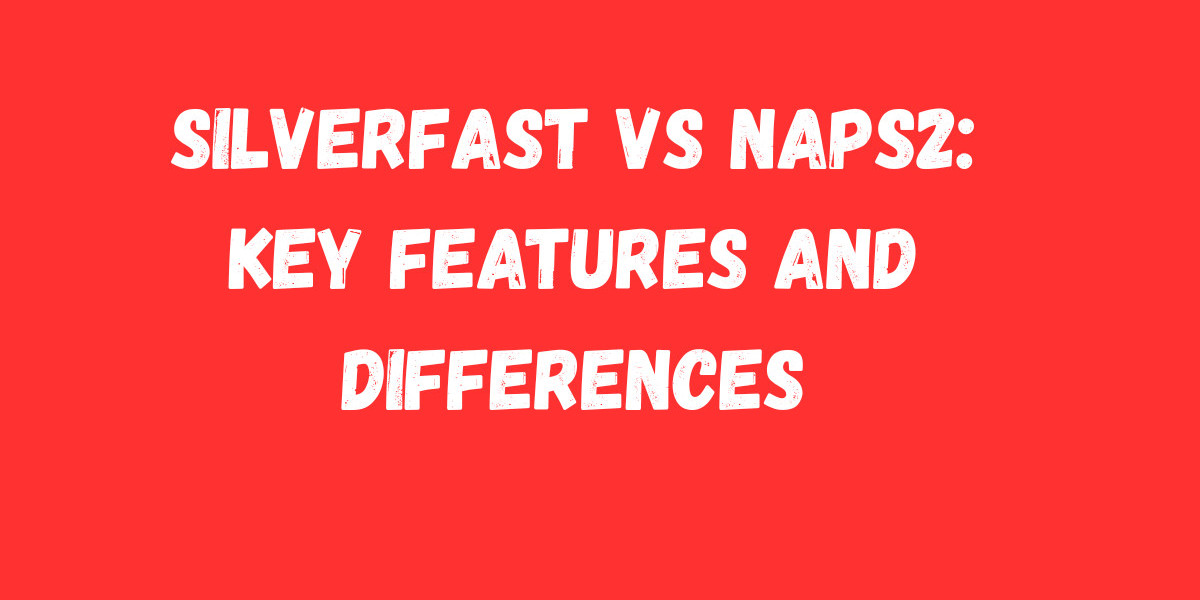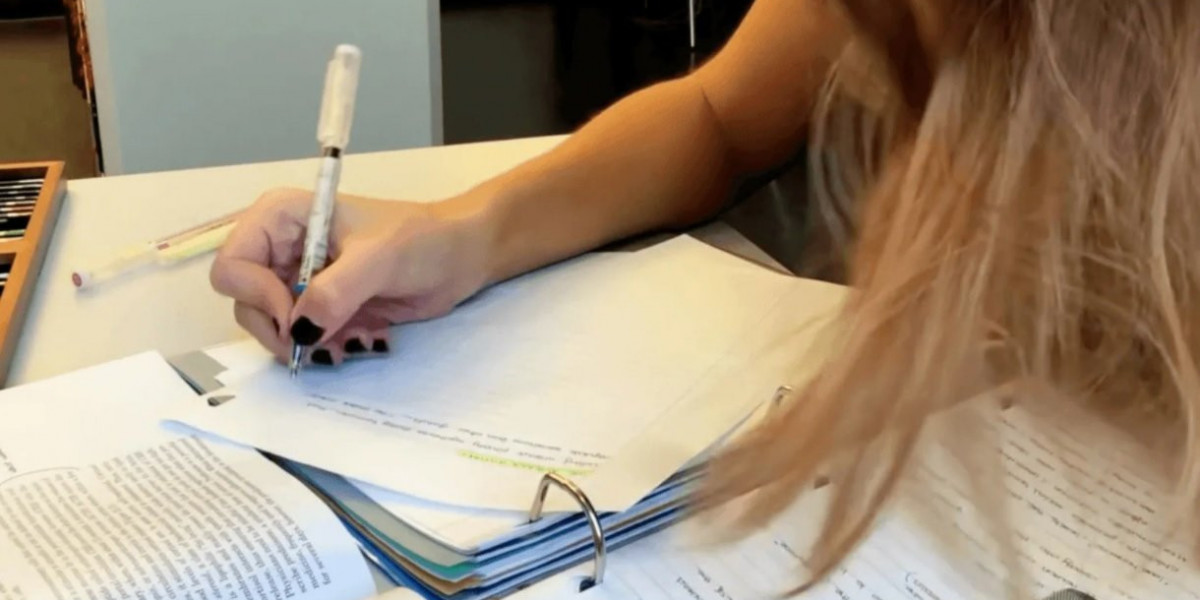Introduction
When it comes to document and image scanning software, two names often stand out: SilverFast and NAPS2. Both tools are designed to improve the scanning process, but they target very different users. SilverFast is a professional-grade application known for its advanced photo and image scanning features, while NAPS2 is a lightweight, open source tool that focuses on simplicity and everyday document management.
In this article, we’ll break down the key features and differences between SilverFast and NAPS2, so you can decide which software is right for your workflow.
SilverFast: An Overview
SilverFast is widely recognized in the photography and design world for its professional level scanning tools. It is often bundled with high end scanners and provides specialized functions for photo editing, film scanning, and image optimization.
Key Highlights of SilverFast:
Advanced color correction and image enhancement
Specialized support for film and slide scanners
Multi Exposure feature for improving image quality
High resolution output for professional photo work
Licensed software with different editions and pricing tiers
SilverFast is ideal for photographers, archivists, and professionals who need precision and control over their scanned images.
NAPS2: An Overview
NAPS2 (Not Another PDF Scanner 2) is a free, open source tool designed for everyday document scanning. Unlike SilverFast, it’s not focused on photography or image enhancement but rather on making document digitization fast and accessible for everyone.
Key Highlights of NAPS2:
Free and open source (no hidden costs)
Scan to PDF, JPEG, PNG, TIFF, and more
Built in OCR for creating searchable documents
Customizable profiles for different scanning tasks
Lightweight, simple, and easy to use
NAPS2 is best suited for students, small businesses, and home users who want a straightforward way to manage documents digitally.
SilverFast vs NAPS2: Key Differences
1. Purpose and Audience
SilverFast: Tailored for photographers, designers, and professionals who need advanced photo scanning and editing.
NAPS2: Geared towards everyday users who need a free and efficient tool for scanning documents into digital formats.
2. Features
SilverFast: Offers color management, film scanning, dust and scratch removal, and multi exposure for image quality.
NAPS2: Provides OCR, batch scanning, and simple PDF creation but lacks advanced image-editing tools.
3. Ease of Use
SilverFast: Has a learning curve due to its advanced functions.
NAPS2: Beginner friendly with a clean, minimal interface.
4. Cost
SilverFast: Paid software with various editions depending on features.
NAPS2: Completely free, open source, and accessible to everyone.
5. Compatibility
SilverFast: Works with specific high end scanners (often bundled with them).
NAPS2: Works with most scanners via TWAIN and WIA drivers, making it widely compatible.
Which One Should You Choose?
Choose SilverFast if you’re a photographer, archivist, or professional who needs advanced control over scanned images.
Choose NAPS2 if your main focus is scanning everyday documents, organizing PDFs, and saving money while still accessing useful features like OCR.
Conclusion
When comparing SilverFast vs NAPS2, the choice depends entirely on your needs. SilverFast is a powerful, professional-grade solution designed for high quality image scanning, but it comes with a cost and complexity. On the other hand, NAPS2 is free, lightweight, and perfect for document management, offering simplicity without sacrificing essential features like OCR and batch scanning.
Both are excellent tools in their own fields, but the right one for you depends on whether you need professional image scanning or simple, everyday document digitization.